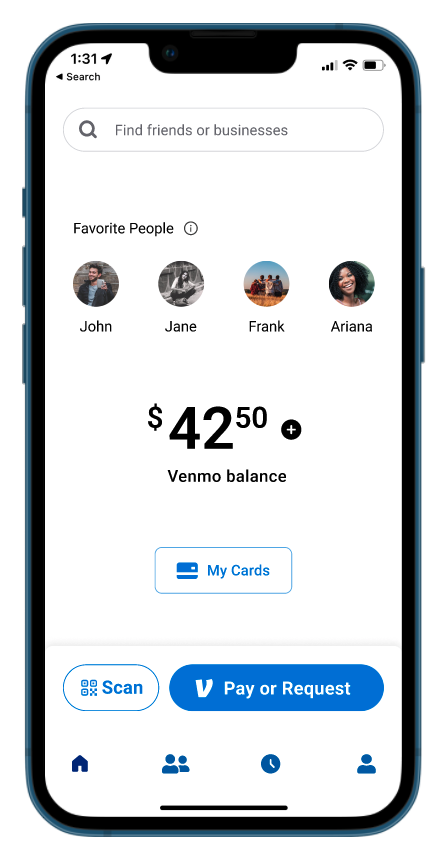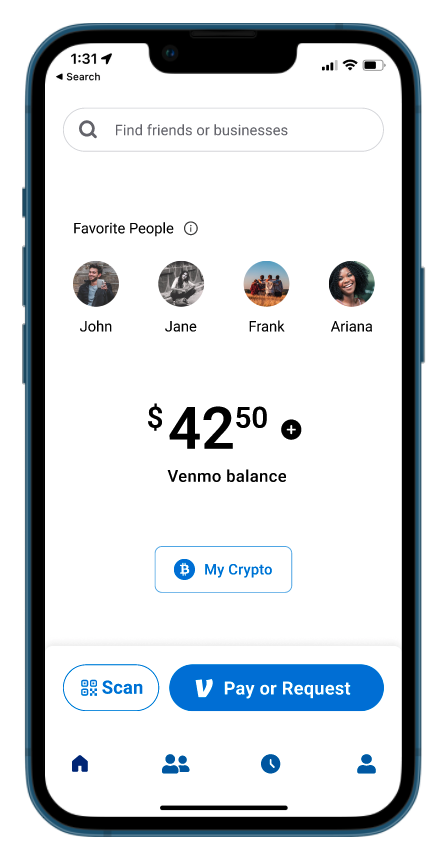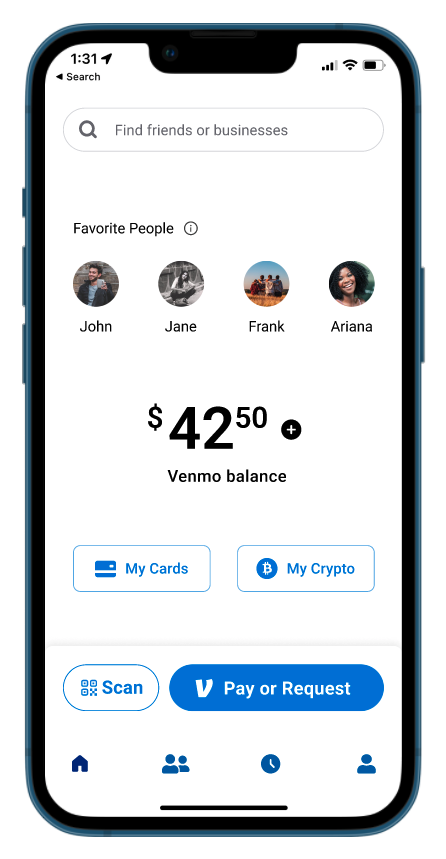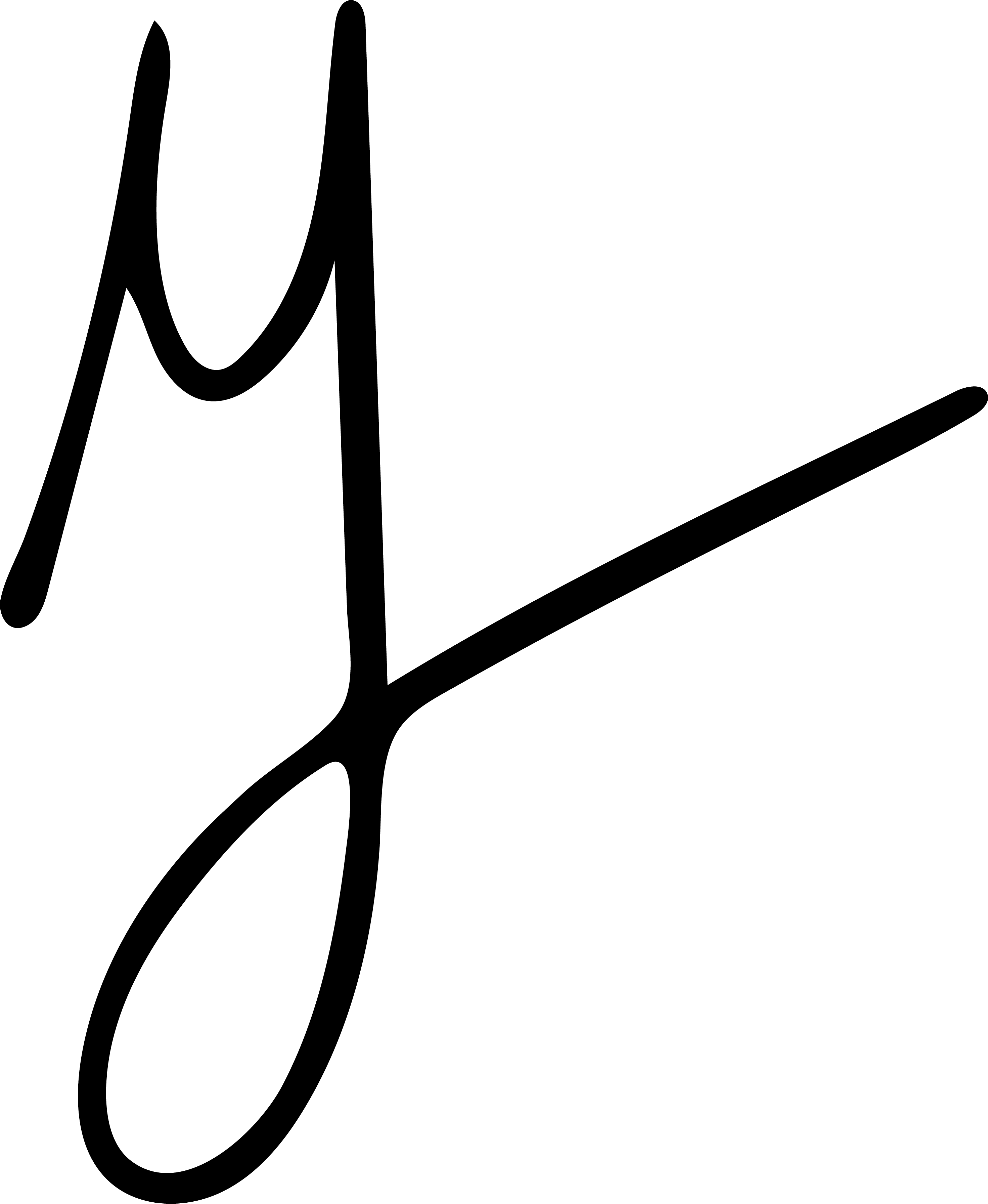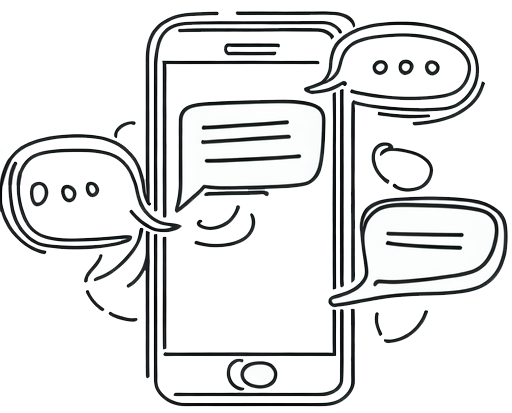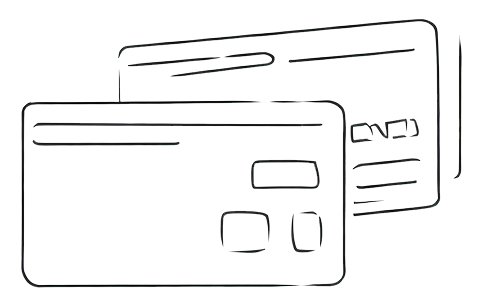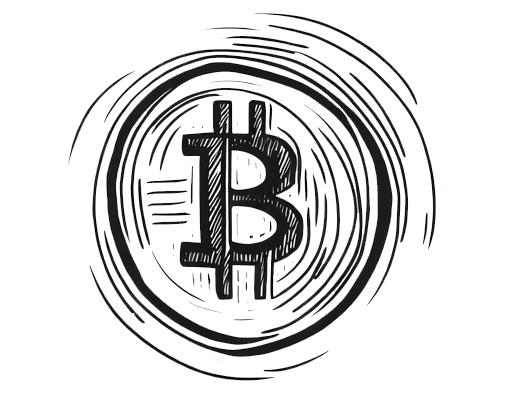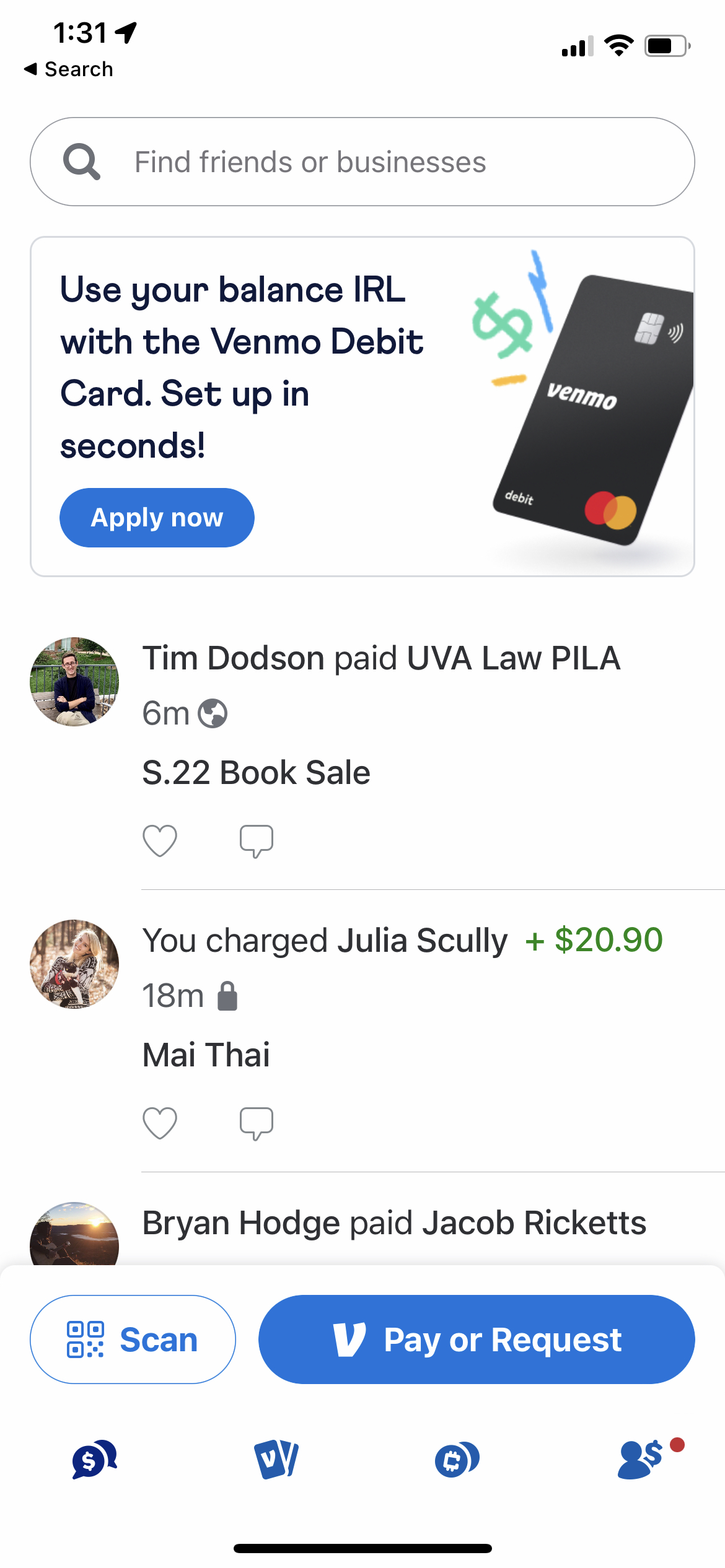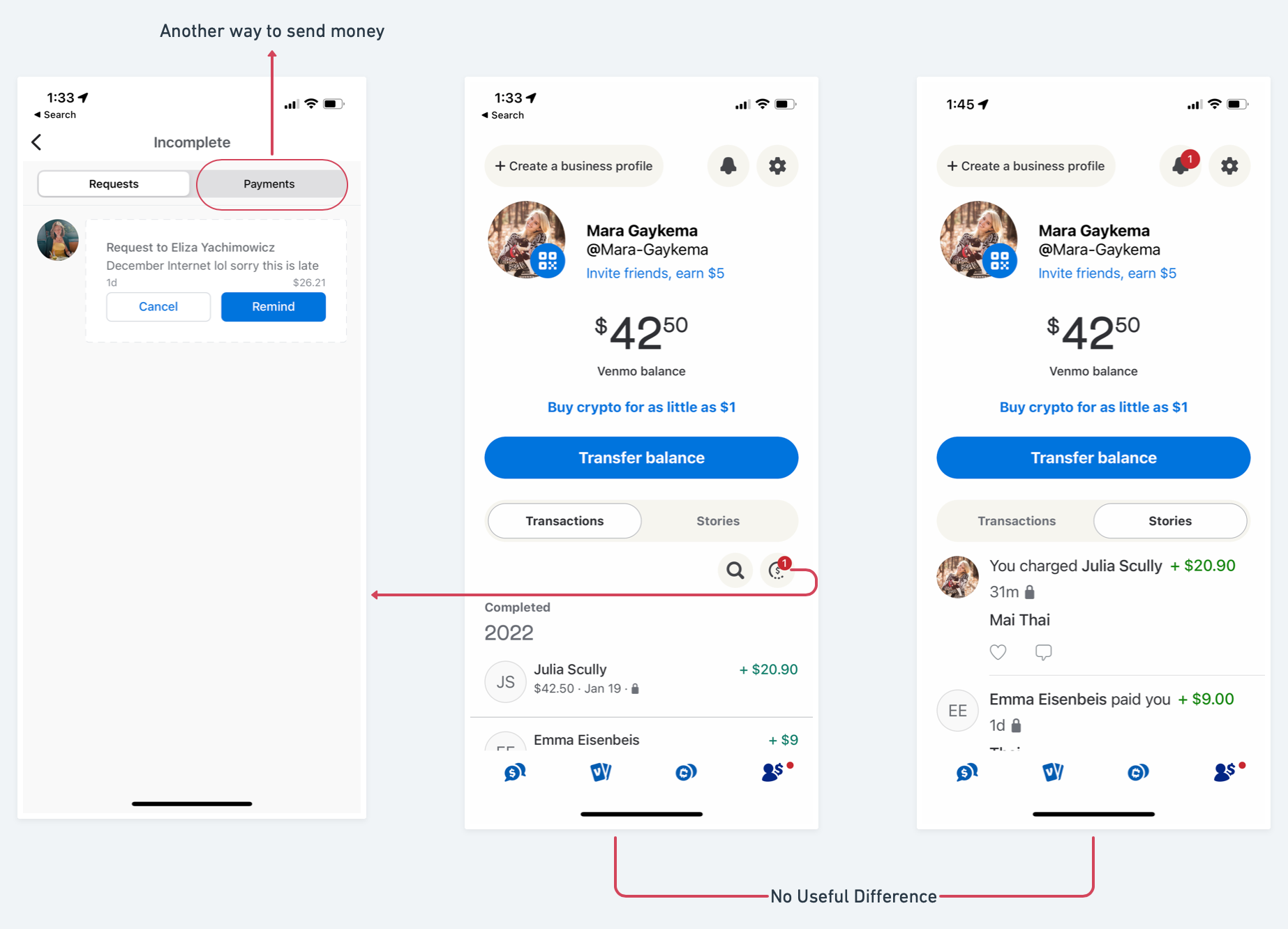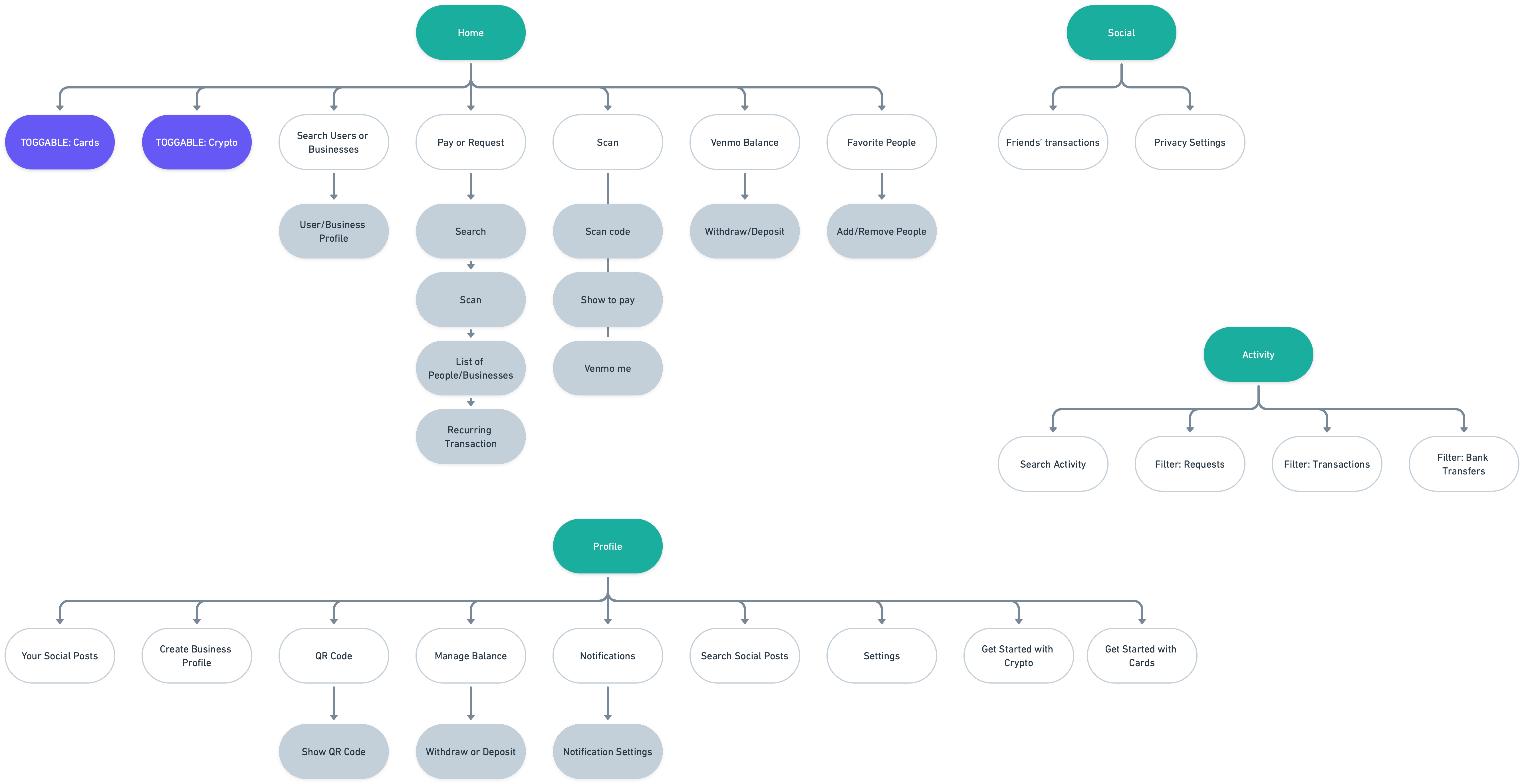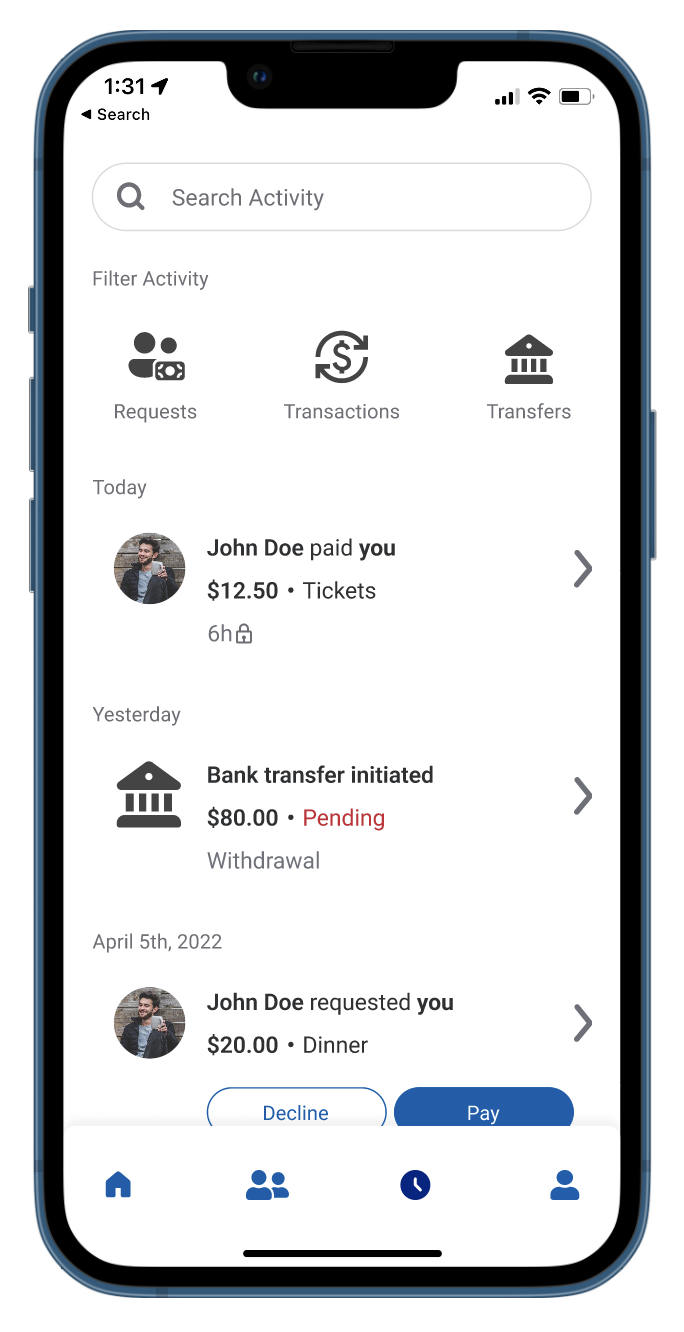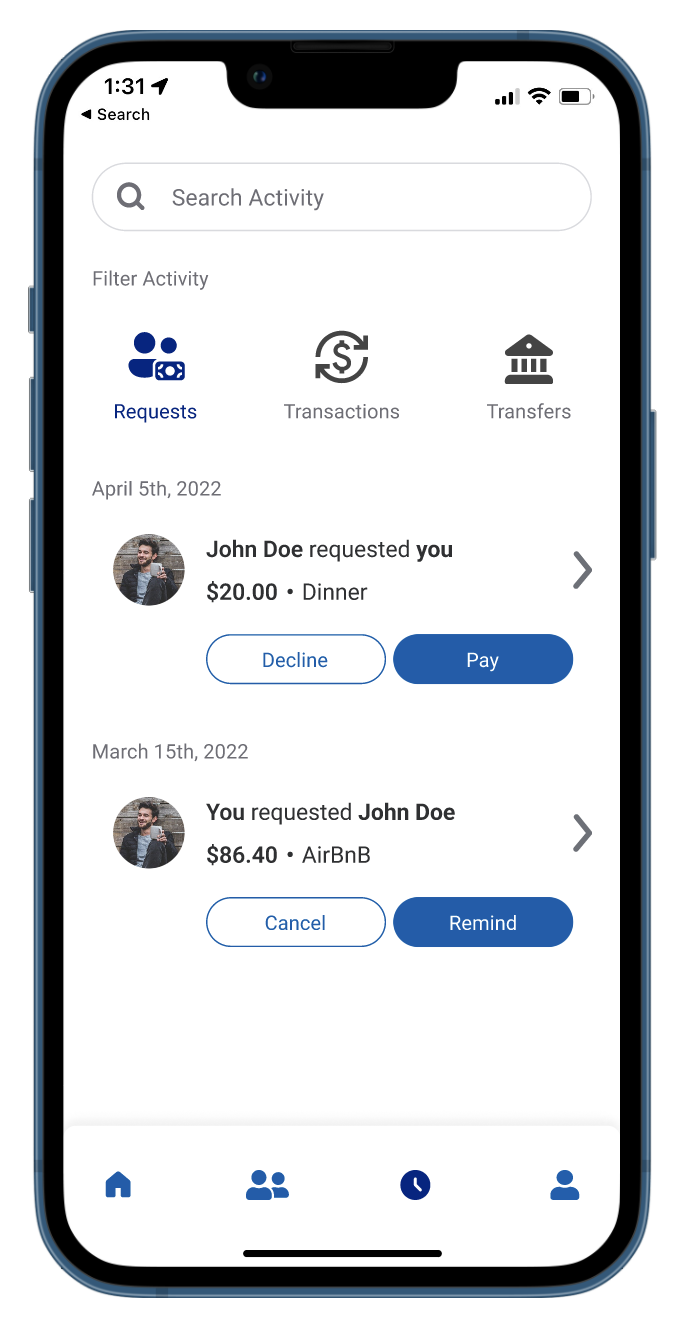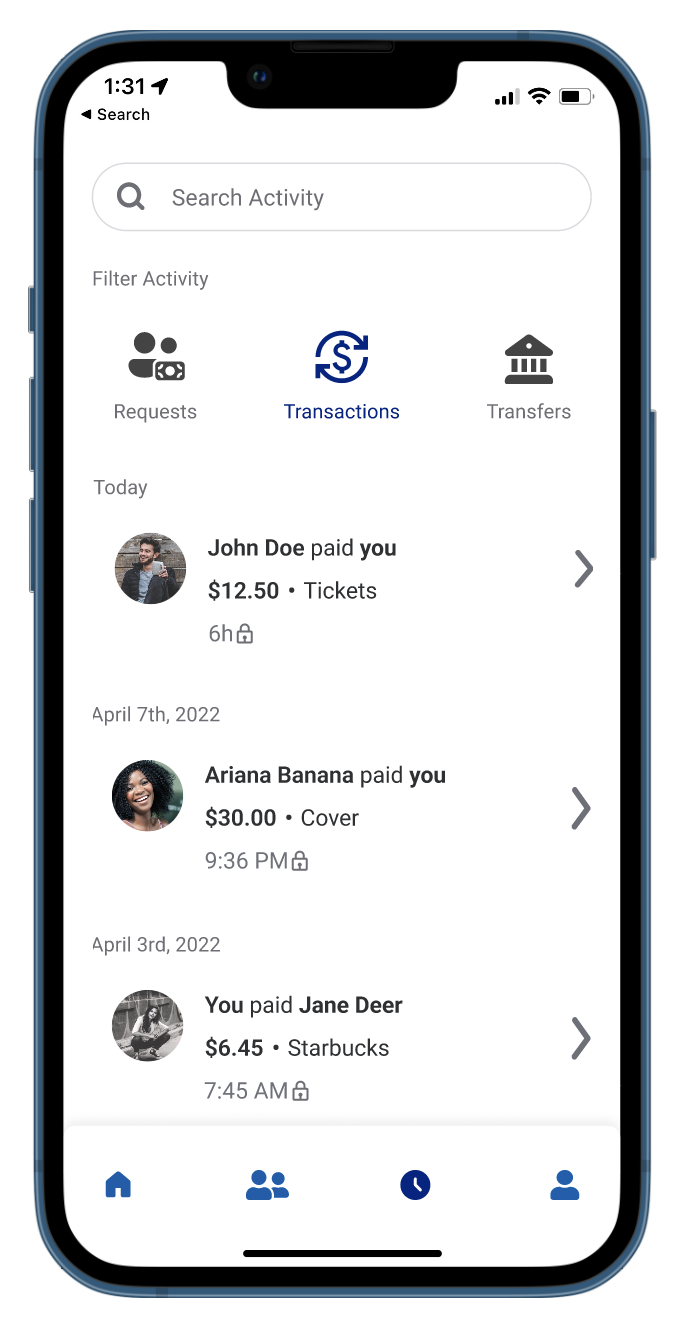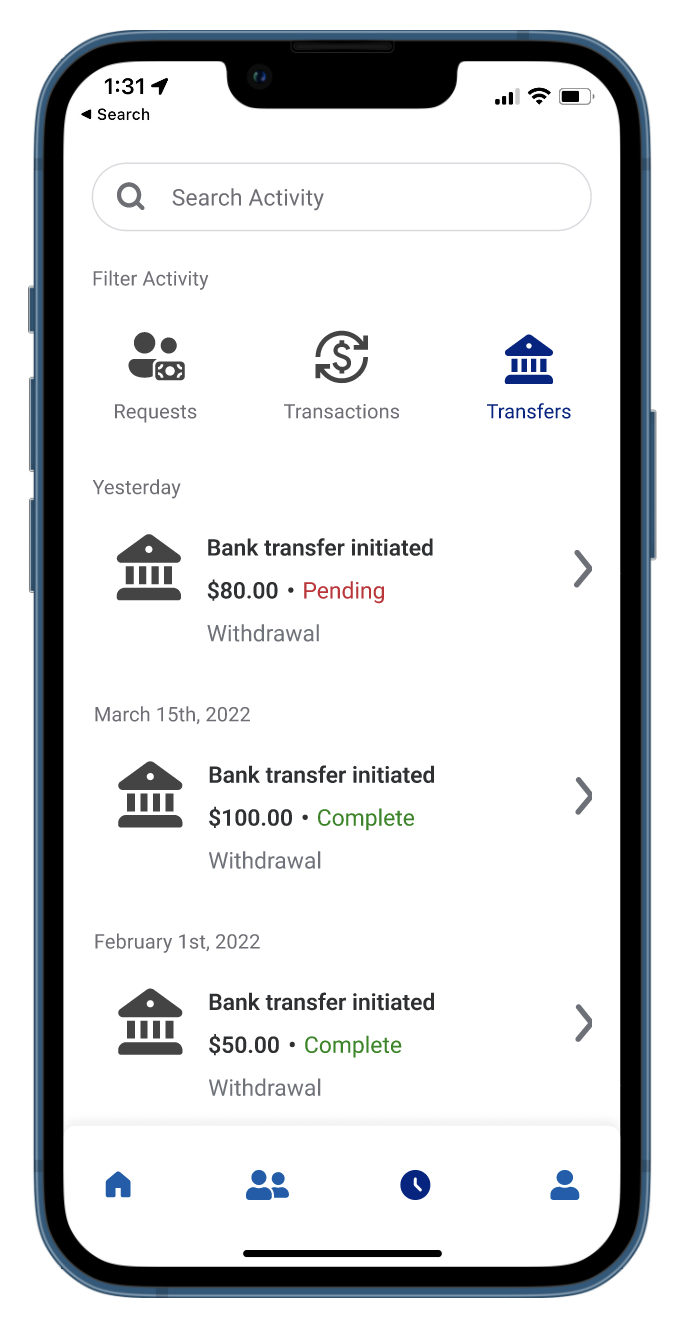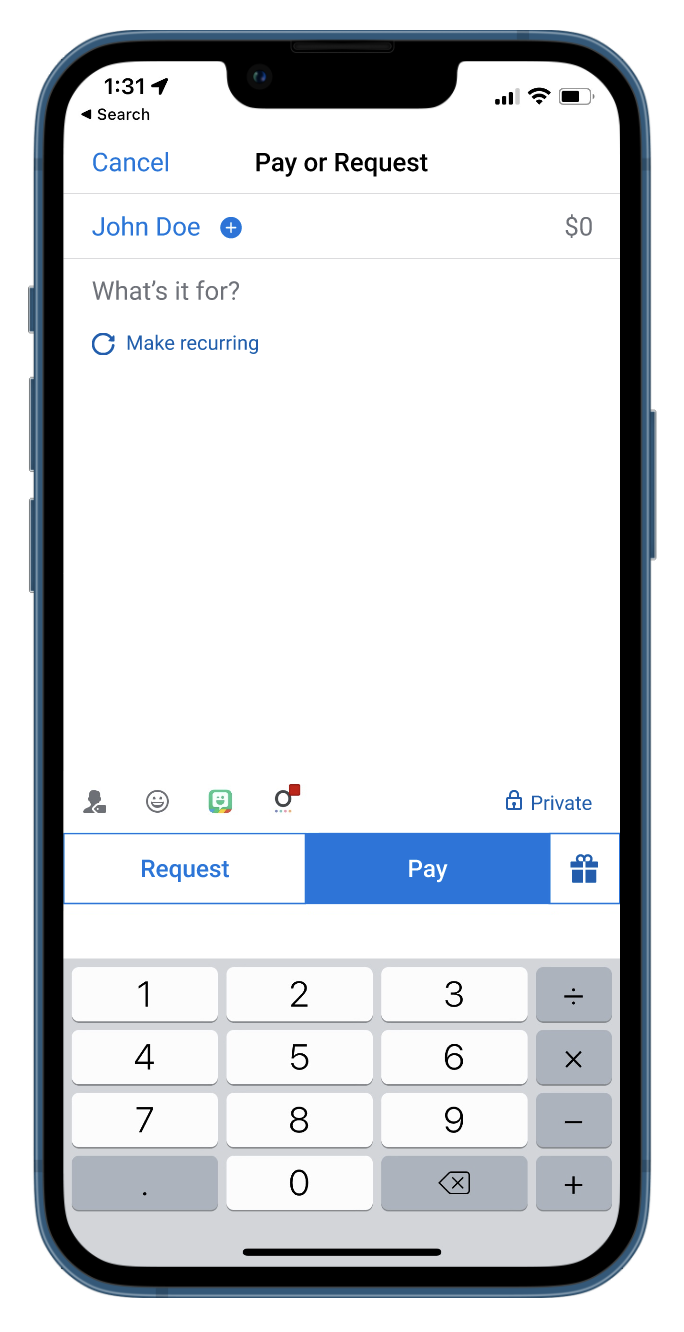Redesign

Redesign

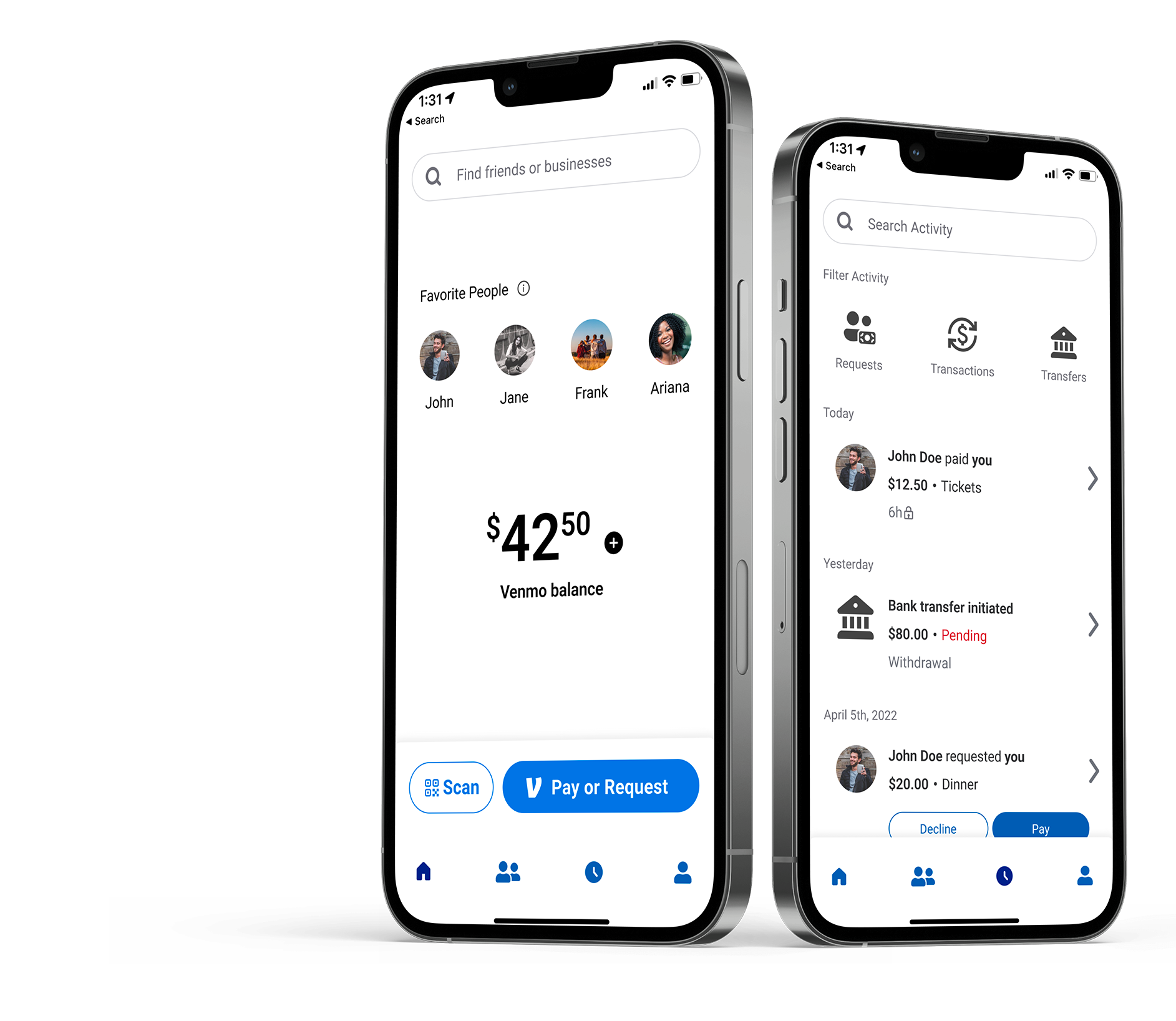
DISCLAIMER
I am not affiliated with Venmo in any way. The views for this case study are strictly my own. I have limited access to user data, so this case study is not fully comprehensive. This project was purely for my own development
UPDATE AS OF MAY, 2022
Venmo has corrected some of the issues that I identified. With this being a personal project, it is validating to see that their team came to some similar conclusions that I did.
Update 9.20.0 - May 4, 2022
• Removal of the "incomplete" page that showed incomplete requests
• Removal of the "transactions" and "stories" tabs
• The profile page now shows requests, incoming and outgoing, transactions, and bank transfers.
• The activity stream on the profile page is similar to that of the activity page proposed in this redesign
But wait...
Why redesign it?
I've heard the phrases "Can you Venmo me?" and "I can Venmo you." more times than I can count. Despite its popularity in my social circle, few people claim actually to like it. I've had my fair share of mishaps. For example, I accidentally Venmo'ed my friend $15 three times (totaling $45) when I had meant to Venmo request him $15 just once. I've witnessed many friends click back and forth between pages, unsure where to find their pending requests.
"I only interact with Venmo when I absolutely have to."
- a friend
After witnessing many apparent usability issues, I decided Venmo would be perfect for a redesign case study.
What are the core features of Venmo?
Send money
Request money
Bank transfers
How is Venmo organized?
There are four main sections: Home, Cards, Crypto, and Profile.
Disclaimer: I do not use Venmo Credit/Debit or their Crypto wallet, so I have limited access to in-depth information about those pages.
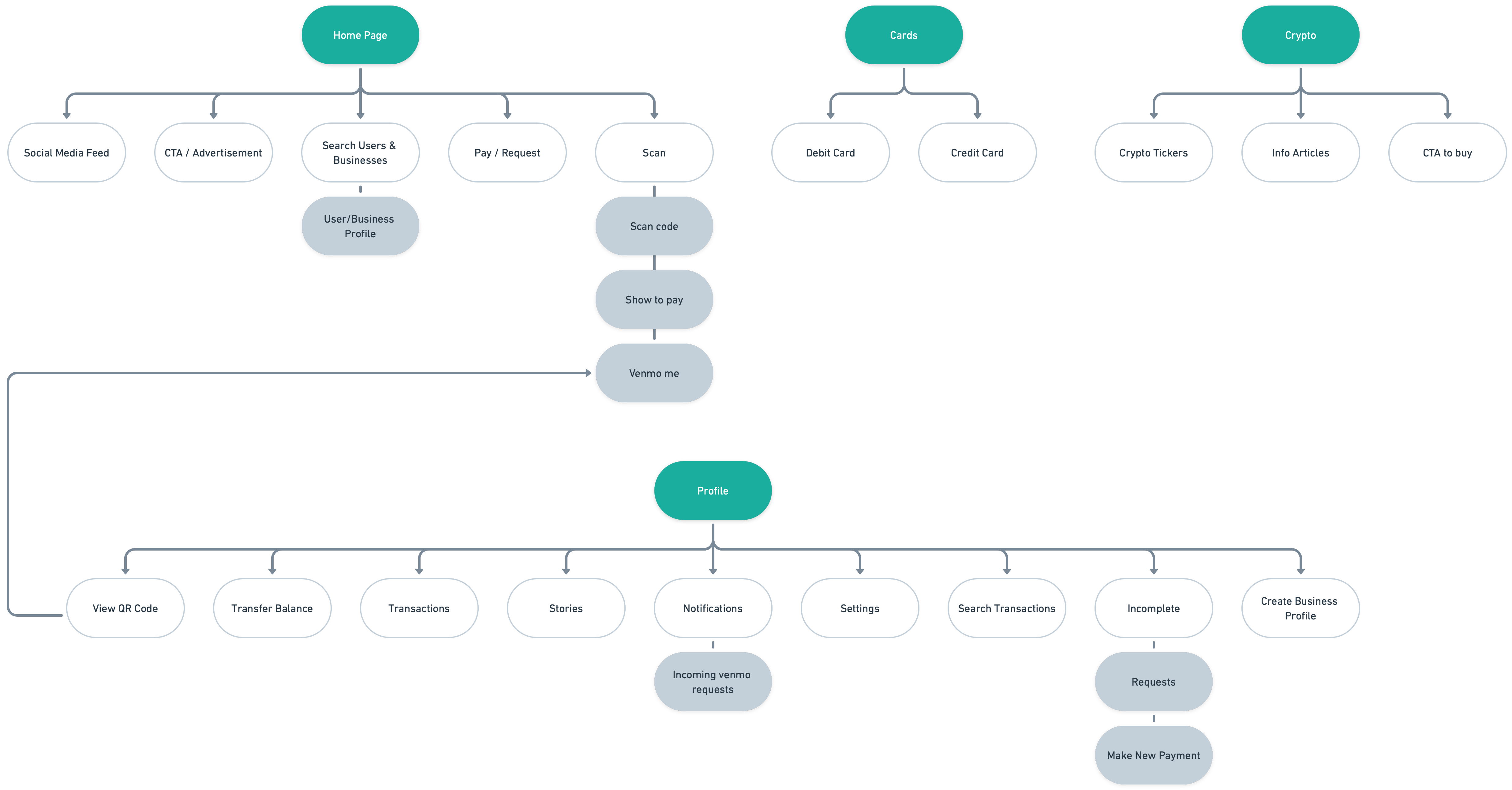
Looking through the app, I have some questions:
Why is social media the main page?
Why are requests hidden?
What is the need for "stories"?
Why do "request" and "pay" have identical buttons?
Should Venmo balance be on the homepage?
Why are outgoing and incoming requests in different locations?
UNDERSTANDING USERS
What do app store reviews say?
Reviews are vulnerable to volunteer bias. This results from reviews frequently being left due to strong emotions, whether those are positive or negative. While not a reliable source of general opinion, they can still shed insight into common complaints.
Some common themes are...
Poor privacy – Privacy settings are automatically set to public and the app automatically uploads contacts
Confusing organization
Unnecessary features and redesigns
How do people interact with the app?
Let's test usability!
Participants
15
Moderated usability test
Observed participants completing in-app tasks
Insights
• Users frequently check their Venmo balance before sending money
• Users hesitate and/or have trouble finding outgoing requests
Users did not use the "stories" on the profile page
• Users did not use the "payments" tab under "incomplete"
How do people interact with the app?
Let's do some surveys!
Due to my limited resources, I decided to use Instagram polls. This limits the scope of my results as they likely do not represent the general public. Those that answered the polls are primarily middle-class, college-educated (bachelor's degree), and 20 to 30-year-olds. This is a limited demographic, but it is a demographic that uses Venmo frequently.
DEFINING PROBLEMS
PAIN POINT #1
Social feed as a homepage
Users are confused about why the social feed is front and center.
PAIN POINT #2
Privacy settings
Users feel Venmo's privacy decisions are not in the user's best interest.
• When you open an account, the default privacy setting is set to "Friends".
• Venmo automatically uploads your contacts and, if connected through FaceBook, will upload all your Facebook friends to your Venmo contacts.
Together, this means that your Venmo transactions are likely visible to hundreds of people immediately. To change this, you need to go to the profile page and search through the settings.
PAIN POINT #3
Requests are difficult to find
Incoming and outgoing requests are scattered over the profile page.
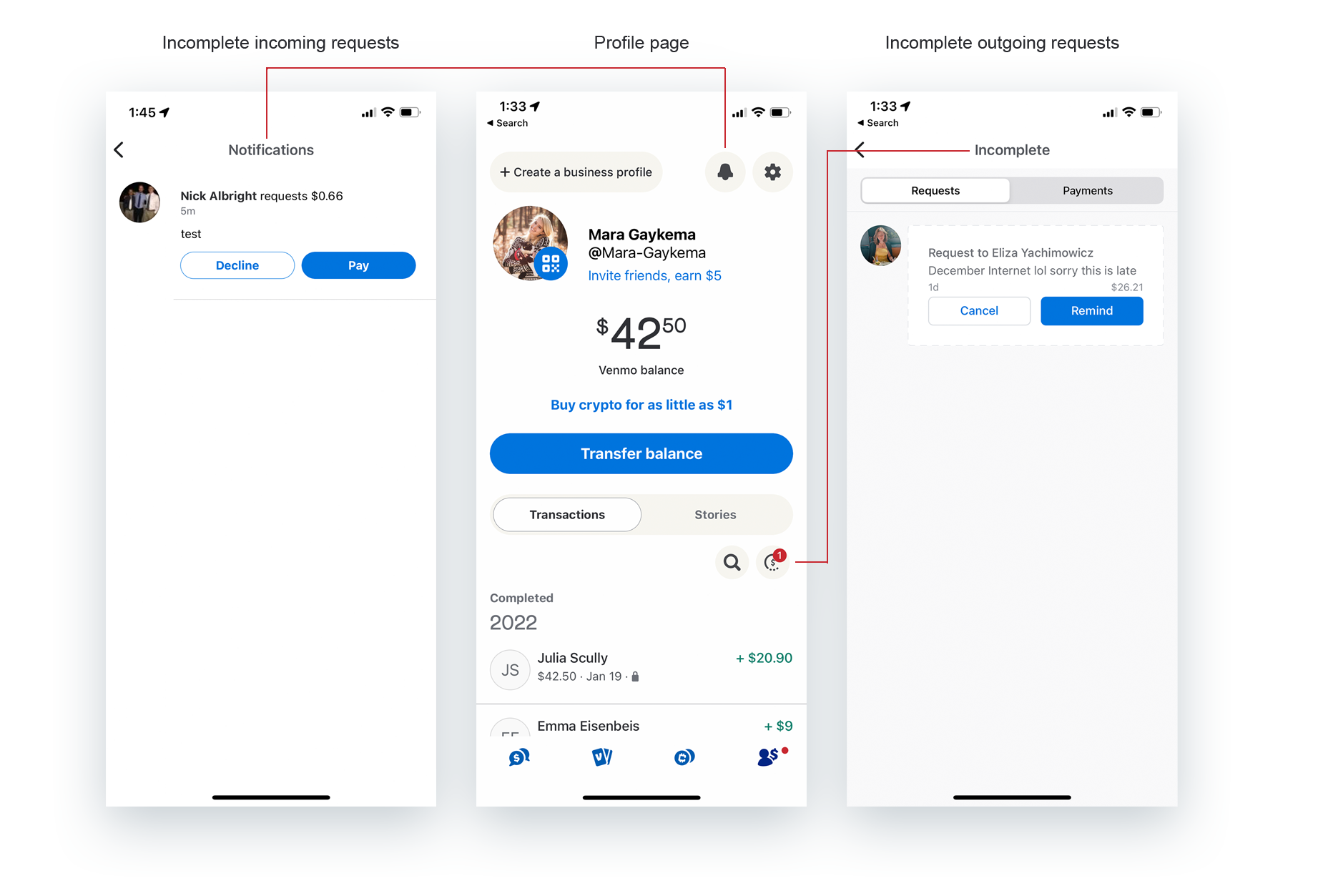
PAIN POINT #4
Unnecessary sections
Repetitive and unnecessary sections take up valuable space. What's the useful difference between transactions and stories?
Payments tab is another way to send money. Why use that when you can use the homepage?
Transactions tab shows all instances of sending or receiving money.
Stories tab shows all instances of sending or receiving money, but in the form of your social media posts.
PAIN POINT #5
Unintuitive details
• Adding multiple contacts is a hidden feature
• The uniform color, typography, and thin line separating the "request" and "pay" buttons are confusing when moving through the app quickly
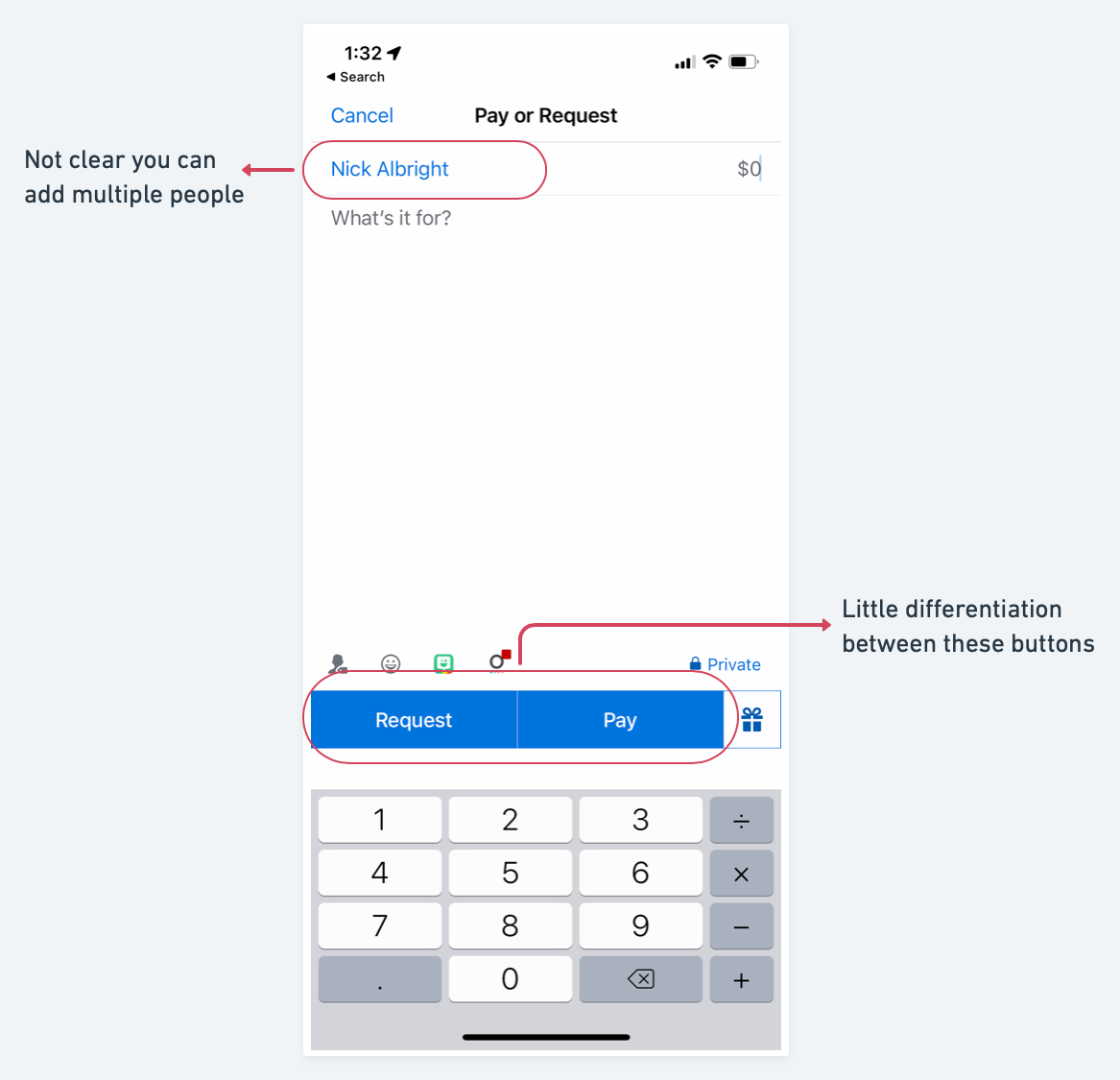
PROPOSING SOLUTIONS
New architecture
Cards and crypto moved from navigation bar to home page
Added "favorite people" feature
Movied social page to its own tab and added privacy settings
Added "Activity" tab with requests, transactions, and bank transfers
Removed "stories" and "incomplete" from profile
FINAL PRODUCT
Pain point #1: Social feed as homepage
Reprioritizing the homepage
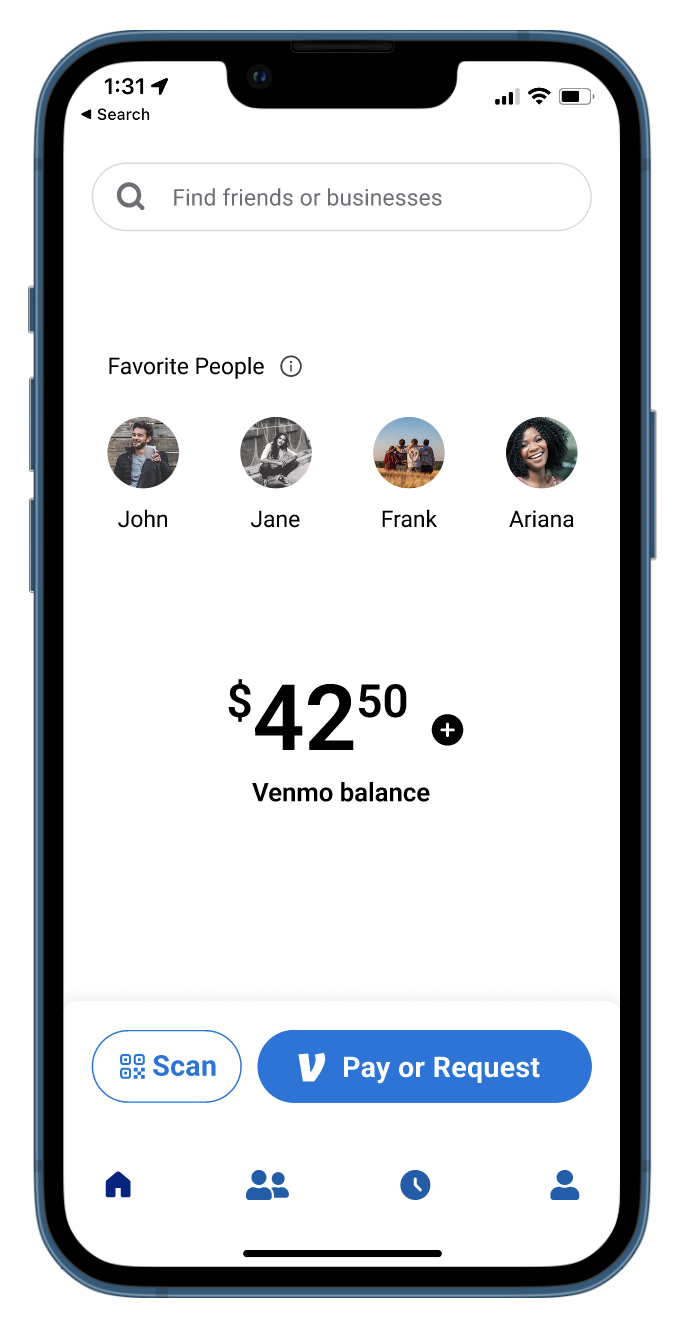
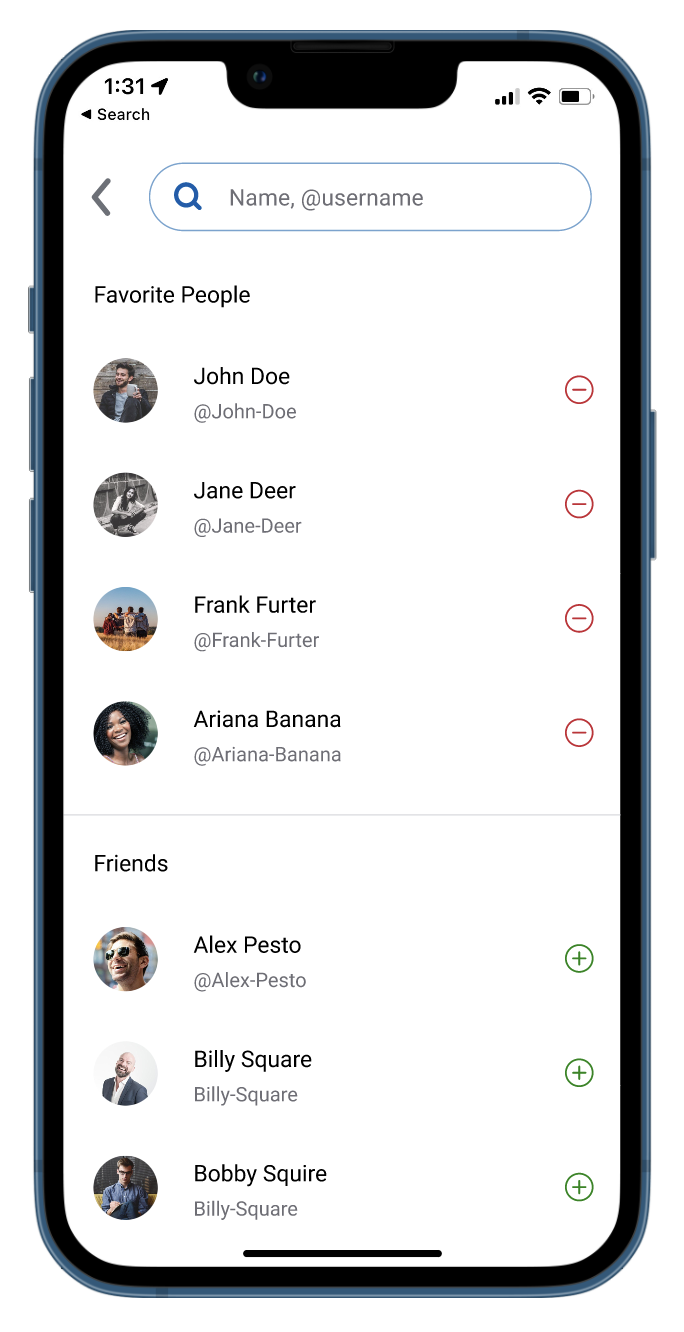
The homepage has been redesigned to focus purely on exchanging money.
While a significant portion of users enjoy the social media aspect of Venmo, it is not a high enough priority to make it the homepage.
Favorite People
• Allows users to select up to four friends that will remain on their homepage, allowing convenience similar to speed dial
Venmo balance
• Lets the user know how much they have first and foremost, allowing the ability to manage the balance quickly
These changes allow users to use the core features of Venmo without ever leaving the homepage.
Pain point #2: Social feed as homepage
Giving users more power over privacy
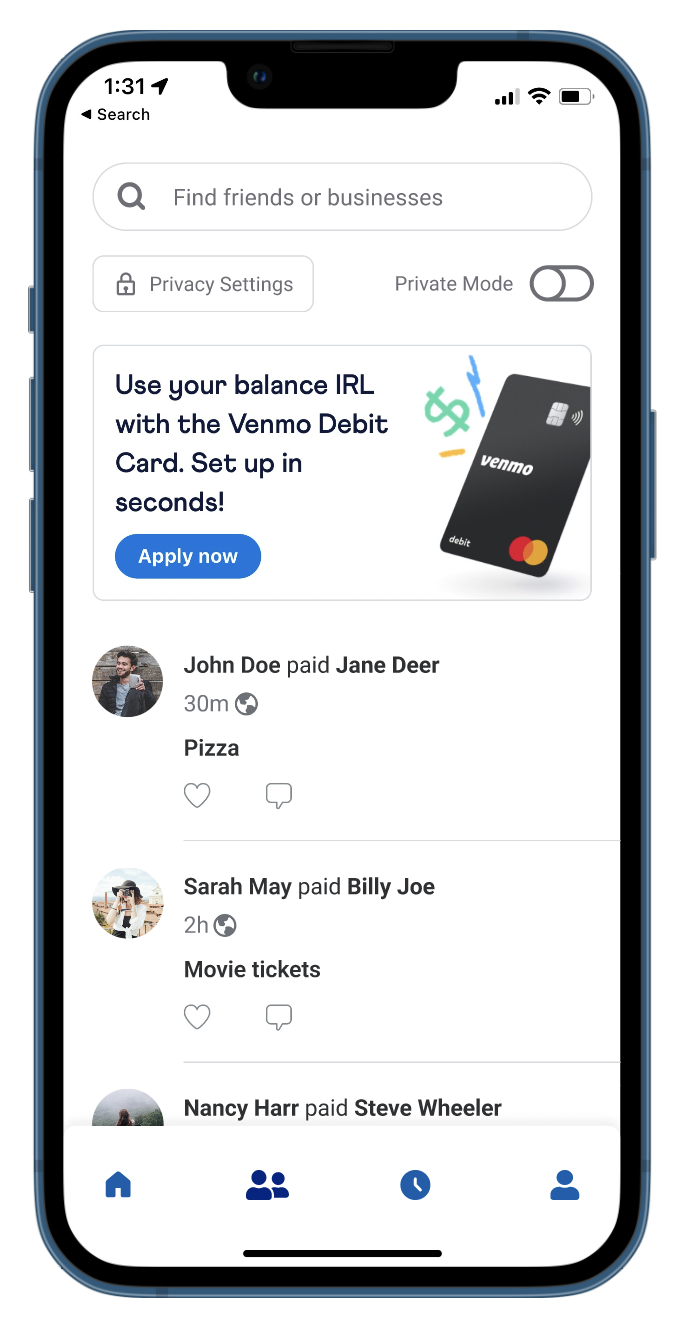
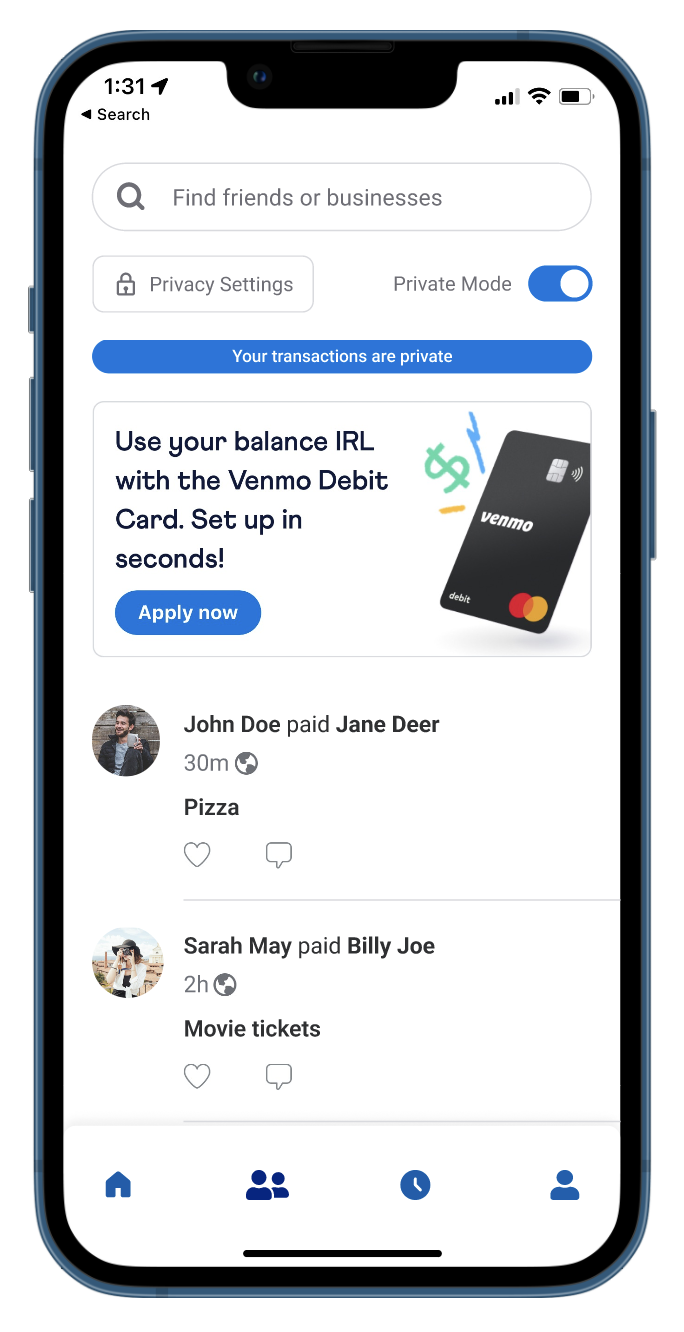
Giving the user more control over their privacy, without digging through all the settings
One of users' most significant complaints is that Venmo automatically uploads your contacts and sets your transaction history to public.
Private mode
• When this is toggled on, all transactions are private between you and other users.
Privacy settings
• This shortcut takes users directly to their privacy settings
These changes allow users to control who may see their Venmo transactions more easily and conveniently.
Pain point #3: Difficult to find requests
Centralizing major activity
Addition of a new "activity" tab
In Venmo's original design, there is no hub of activity records.
Comprehensive overview
• Default page contains a chronological order of all activity, including requests, transactions, and bank transfers
Easy filtering
• Activity can be filtered by requests, transactions, and transfers
Actions easily taken
• Incoming requests can be paid and outgoing requests can be reminded
This new page would bring Venmo back to its core features and show that the priority is ease-of-use when transferring money between banks and users.
Pain point #4: Unnecessary features
Trimmed repetitive components
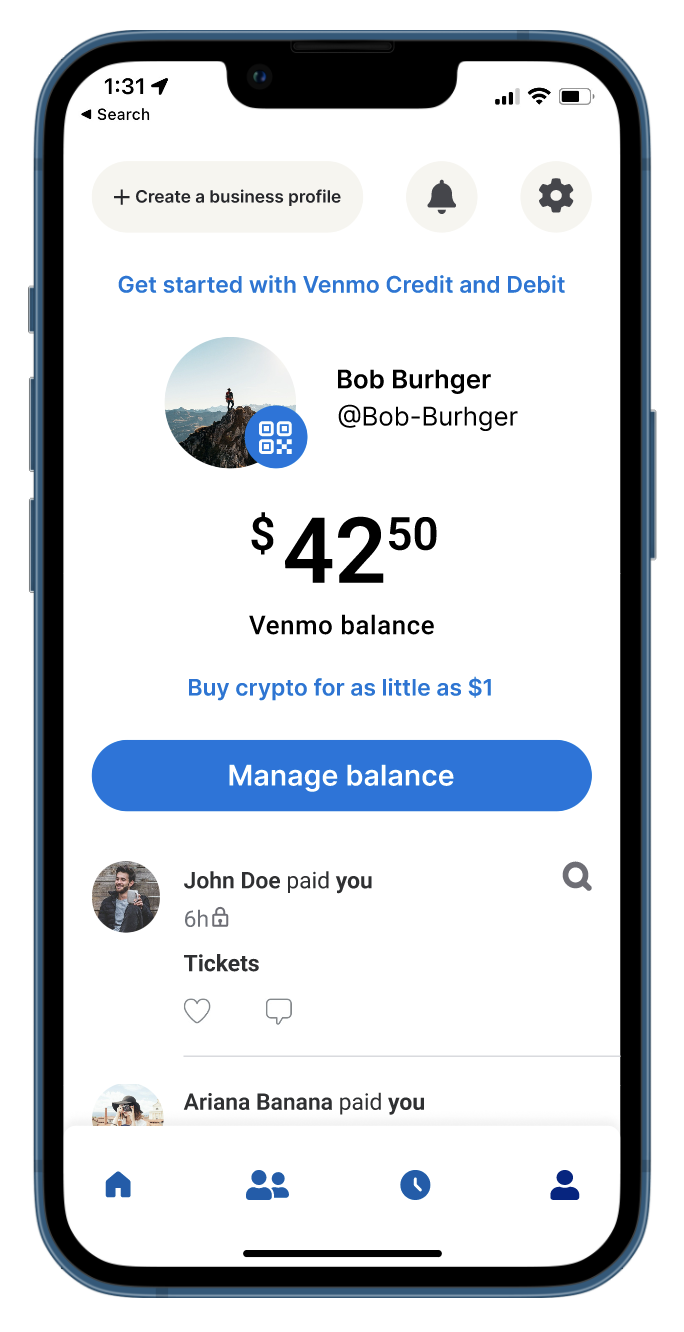
Reducing information over-load and streamlining navigation
The profile page is the most information-dense page in the Venmo app, resulting in a confusing interface.
Only social posts
• Profile page now only shows a user's social posts (with likes and comments), since the new "activity" page keeps records of all transactions
No more "incomplete" page
• Removed the "incomplete" page, as it is no longer needed with the addition of the "activity" page
Cards and Crypto CTA
• Added links to activate Cards and Crypto, so that it is still an option for users
These changes provide for a narrower scope and focus for the profile page.
Reorganized cards and crypto